Is there any chance to do vertical merge of fields in tablix?
I am working few years on SSRS, but only saw horizontal merge of cells, vertical not.
Is there any chance to do vertical merge of fields in tablix?
I am working few years on SSRS, but only saw horizontal merge of cells, vertical not.
Increase the row height to cover what you need. Insert a table to cover the non-merged cells. It's a little tricky to get the alignment right, but it works.
Edit 07/08/2014: Added steps and images.
If you add a row group, it allows vertical merging on the left side of the table. There will be two dotted lines separating the row header and detail. Everything to the left of dotted lines is vertically merged.
If you look at the images from technet there is vertical merging on category and date fields.
http://technet.microsoft.com/en-us/library/dd220511(v=sql.100).aspx
Step 1: Add row group
 .
.
Step 2: Assign group
Step 3: Voila! You have a vertical merge
What is your scenario where you need vertical merge?
The other method is what Steven suggested by inserting a table inside a table.
As all know, SSSRS provides a simple way to merge cells vertically.
Step for vertical Merge: Select the cells you want to merge > right click > Merge Cells
But in SSRS we can't able to merge cells horizontally. To solve this a bit of thinking gets you a work around for this issue.
To get an effect of merging rows, you can use the same background color and remove the border between common cells.
If you have a text to display, Set VerticalAlign cell property to Bottom
And here is the result: