I created a document via Sphinx with the make latexpdf command.
Now I have the problem that LaTeX is setting my picture at the top directly after the text and at the bottom of the image it puts 3 or 4 linebreaks.
Is there a possibility to get 1 space at the top and 1 space at the bottom of the picture without
having to use a \ in the syntax?
My code:
title:
===========
some text
.. image:: screenshots/manage_products.png
some more text
another title:
===========
EDIT: Here a little Screenshot to show you my problem. I also looked into the main documentation of Sphinx (+ Syntax documentation) and found no answer for this problem!
Btw: Ignore the red arrow plz.