I'm trying to use OpenCV, more specifically its HoughCircles to detect and measure the pupil and iris, currently I've been playing with some of the variables in the function, because it either returns 0 circles, or an excessive amount. Below is the code and test image I'm using.
Code for measuring iris:
eye1 = [self increaseIn:eye1 Contrast:2 andBrightness:0];
cv::cvtColor(eye1, eye1, CV_RGBA2RGB);
cv::bilateralFilter(eye1, eye2, 75, 100, 100);
cv::vector<cv::Vec3f> circles;
cv::cvtColor(eye2, eye1, CV_RGBA2GRAY);
cv::morphologyEx(eye1, eye1, 4, cv::getStructuringElement(cv::MORPH_RECT,cv::Size(3, 3)));
cv::threshold(eye1, eye1, 0, 255, cv::THRESH_OTSU);
eye1 = [self circleCutOut:eye1 Size:50];
cv::GaussianBlur(eye1, eye1, cv::Size(7, 7), 0);
cv::HoughCircles(eye1, circles, CV_HOUGH_GRADIENT, 2, eye1.rows/4);
Code for measuring pupil:
eye1 = [self increaseBlackPupil:eye1];
cv::Mat eye2 = cv::Mat::zeros(eye1.rows, eye1.cols, CV_8UC3);
eye1 = [self increaseIn:eye1 Contrast:2 andBrightness:0];
cv::cvtColor(eye1, eye1, CV_RGBA2RGB);
cv::bilateralFilter(eye1, eye2, 75, 100, 100);
cv::threshold(eye2, eye1, 25, 255, CV_THRESH_BINARY);
cv::SimpleBlobDetector::Params params;
params.minDistBetweenBlobs = 75.0f;
params.filterByInertia = false;
params.filterByConvexity = false;
params.filterByCircularity = false;
params.filterByArea = true;
params.minArea = 50;
params.maxArea = 500;
cv::Ptr<cv::FeatureDetector> blob_detector = new cv::SimpleBlobDetector(params);
blob_detector->create("SimpleBlob");
cv::vector<cv::KeyPoint> keypoints;
blob_detector->detect(eye1, keypoints);
I know the image is rough, I've been also trying to find a way to clean it up and make the edges clearer.
So my question to put it plainly: What can I do to adjust the parameters in the function HoughCircles or changes to the images to make the iris and pupil detected?
Thanks
