Given a DataFrame like:
LIST_PRICE SOLD_PRICE
MOYRLD
1999-03-31 317062.500000 314800
1999-06-30 320900.000000 307100
1999-09-30 400616.666667 366160
1999-12-31 359900.000000 NaN
2000-03-31 359785.714286 330750
Using the code:
import matplotlib.dates as mdates
ax3=df5.plot()
ax3.set_ylim(100000,600000)
ax3.set_title('Heatherwood-Quarterly')
I generate a plot like:
I cannot figure out how to get the axis to attach an annotation?
This example Annotate Time Series plot in Matplotlib is very close but I don't know how to specify the x and y axis from the DataFrame?
So it should be close to:
ax3.annotate('Test', (mdates.date2num(x[1]), y[1]), xytext=(15, 15),
textcoords='offset points', arrowprops=dict(arrowstyle='-|>'))
fig.autofmt_xdate()
plt.show()
But what do I use instead of x[1] and y[1] to get the axis? I tried ['MORLD'][1] and ['SOLD_PRICE'][1] and got index out of range...