I searched through many sites, but I failed to get an answer.
Question : I want to change icon as per given in below image in my browser.
I searched through many sites, but I failed to get an answer.
Question : I want to change icon as per given in below image in my browser.
you should add this tag to head
<link rel="shortcut icon" href="<YOUR ICON PATH>">
this is a tool to help you to create icon using converter http://www.favicongenerator.com/
Currently chrome and Mozilla does not support this feature if you want check you can check it in either ie or safari, it will show where you want.
Those are called "favicons", and you can set one for your website using a special tag in the HEAD of your HTML. You can find many tutorials on this by Googling (now that you know what they're called).
Wikipedia suggests a tag something like this:
<link rel="shortcut icon" href="http://example.com/myicon.ico" />
As an alternative, your website can provide an image named favicon.ico in the root folder.
That icon names "favicon". To create Something like that go to THIS LINK, Upload an image and get the favicon.ico file, then put it next to your template page on your host.
To get more information go HERE.