I know that SO frowns heavily on "how do I do this" questions, but I don't see a way around it this time.
I'm a seasoned and expert Android developer so I feel really goofy asking this question, but I just installed this app and it does something that I thought was impossible.
Namely, it listens for screen gestures (in this case swipes from edges of the screen inward) REGARDLESS of where you are on your device... meaning, it listens when you're on the Launcher home screens, and when you're in OTHER apps... no matter what you're doing, it's listening and when it detects the swipe from the edge of the screen it lets you bring out a hidden settings drawer which then lives as a transparent (fragment? dialog?) View on top of whatever other app you're in and when dismissed (by hitting BACK) leaves you wherever you were in your previous experience.
I honestly have no clue how this is possible and would really love a nudge in the right direction.
[EDIT]