I have downloaded all documentation with SDK manager help. But how can I open this documentation and the samples of code in Android Studio after downloading?
-
1Import them into eclipse. Go to export -> gradle project. Import that into AS. – pumpkee Jul 28 '13 at 20:43
5 Answers
According to Android Studio Tips and Tricks, you can press Ctrl+Q to show docs for selected API under Windows or F1 under Mac.
For the samples , you can use eclipse to export to Android Studio.
- 6,454
- 6
- 45
- 91
First you need to make sure the documentation is added to Android Studio.
Go to File -> Project Structure. Under the Platform Settings heading, add or select an Android Platform. Go to the Documentation Paths tab and make sure the path to your SDK's documenation folder is added there - it should be [SDK]\docs\reference, where [SDK] is the full path to your SDK installation. If it is not there add it manually.
Once this is done, use Ctrl+F1 while your cursor is on the item you want to display help for.
The samples have not been ported to Android Studio yet, but I'm sure google will get around to it at some point. For now follow the instructions in the comments by androidika (you will need a copy of Eclipse installed).
- 18,729
- 7
- 52
- 51
-
Maybe you know is there feature like in eclipse when you click or into method or class or any variable, ide showing a small window with documentation. – veinhorn Aug 02 '13 at 10:44
-
16Not sure if this is what you mean, but if you press `Ctrl+Q` (on PC) or `Ctrl+J` (on Mac) then the JavaDoc for the current item under the cursor is displayed. NOTE: You might also be able to make this happen on hover - see [this answer](http://stackoverflow.com/a/16357065/1326821). – free3dom Aug 02 '13 at 13:19
-
I am getting the documentation popup but there is no Syntax highlighting in the popup. I have asked this question here, http://stackoverflow.com/q/23086511/238768 – kpsfoo Apr 15 '14 at 14:38
-
2This is removed with the newer version of Android Studio starting with 4.0 – Code_Student09 Oct 02 '20 at 02:28
In Android Studio you need to download javadoc dependency which is part of sdk.
If you enable documentation to appear while writing code in android studio by navigating to
File-> Settings-> Editor-> General-> Other
and
selecting(check box) Show Quick documentation on mouse move, you would get irritating after some time because it will come out automatically you when you would be writing code.
So, I think we should go to alternative ways by using Ctrl + Q(on Ubuntu at least I am not sure of other environments). This way when you would feel help you can simply use the simple command.
- 8,060
- 3
- 28
- 45
- 610
- 6
- 13
I was trying to find this setting in the latest build of android studio, and after wasting a lot of time I finally found out that now the ide automatically finds the documentation, which can be opened with shift+f1 on a method.
- 1,314
- 2
- 25
- 30
-
2What is "latest build" for you? I have Android Studio 2.3.3 for Linux and `Shift-F1` is not working for me. – trapicki Nov 28 '17 at 13:34
Now a days once you Import project in Android studio, it will automatically shows docs. But on mouse hover you want to expand it.
Docs hover page was simply resized very short like the above, it looks like docs is not avail. But when I Carefully moving the mouse down to the bottom of the hover page allowed me to resize it.
- 4,281
- 4
- 44
- 47