I am making an application where for it to work properly, the notifications must be set to alert.
I have done my research, and I don't think this is possible, but if it is how?
If it isn't possible, how do I set it so that if the user taps that it is ok if the app sends local notifications, it would set it to alert.
On the xcode simulator how could I make the notification an alert.
How could I Detect if notifications were on and set to alert (if thats possible)