I have this HTML code:
<div class="link-area">
<a href="/" id="parts">Автозапчасти</a>
<a href="/catalogs/oil_mp" id="oils">Масла/автожидкости</a>
<div class="oil-dd"></div>
<a href="/catalogs/accums_mp" id="accums">Аккумуляторы</a>
<a href="/catalogs/wheel_fixture_mp" id="wheel_fixtures">Крепёж</a>
<div class="wheel_fixture-dd">
</div>
<a href="/catalogs/wheel_fixture_mp" id="parts_for_service">Запчасти для ТО</a>
</div>
and it looks like this:
but I must change it so, that between blocks in link-area div the margin is set to auto so that all this blocks are situated on all width of link-area:
How can I do this? Please see my JS fiddle.