 i have a variable which contains an image.can i rotate the image from javascript.
i have a variable which contains an image.can i rotate the image from javascript.
var img = new Image();
img.src='http://www.ittefaq.com.bd/admin/news_images/2013/07/29/thumbnails/image_60156.jpg';
//now i want to rotate this image. is this possible ?
i have tried to do it with canvas but it is not giving me desired result.
is this possible with javascript / jquery?
i dont want to use css. it does not serve my purpose.
interested in actually manipulating the image