As a git noob, Eclipse is not helping my confusion... I switched to me local master branch and ran a fetch with the settings below:
Firstly I don't understand why the "Next" button is disabled. Secondly when I run the fetch using "Finish", it tells me I am already up to date (makes sense as I already fetched). So what does the ↓13 mean? Isn't it telling me my local branch is behind the remote branch? Or that the remote branch is itself behind... but this is the remote master so what can it be behind of?