I've searched alot around the internet. I've done what I had to, but still I'm unable to show the 3 dotted menu as I want.
Here's the relevant code:
First, my manifest min sdk is set to 9 and my targetSdk is set to 18.
The menu xml:
<menu xmlns:android="http://schemas.android.com/apk/res/android" >
<item
android:id="@+id/itemMainAlbum"
android:showAsAction="ifRoom"
android:title="Set as Main Album">
</item>
<item
android:id="@+id/itemImport"
android:showAsAction="ifRoom"
android:title="Import">
</item>
<item
android:id="@+id/itemSettings"
android:showAsAction="ifRoom"
android:title="Settings">
</item>
The Activity's relevent code (extends SherlockActivity):
@Override
public boolean onCreateOptionsMenu(Menu menu) {
MenuInflater inflater = getSupportMenuInflater();
inflater.inflate(R.menu.gallery_menu, menu);
return super.onCreateOptionsMenu(menu);
}
@Override
public boolean onOptionsItemSelected(MenuItem item) {
// Handle item selection
switch (item.getItemId()) {
case R.id.itemImport:
startImportActivity();
return true;
case R.id.itemMainAlbum:
setMainAlbum();
return true;
case R.id.itemSettings:
// do s.th.
return true;
default:
return super.onOptionsItemSelected(item);
}
}
Here's how my activity looks like:
The menu item in the bottom is shown only when I click on my device's menu button. The 3 dotted menu is just never shown, no matter how many menu items I add.