For my app, when I enter text into the text field and then turn the screen sideways, the entire view turns white. Here are some images to show it:
9:16 aspect ratio, vertical:

16:9 aspect ratio, horizontal:
Is this an easy fix or is there serious time commitment in order to make this word properly for landscape orientation as well?