I use Bluestacks as a Virtual device to run apk file on my laptop. On Windows, it is quite simple. I just need to install Bluestacks, then double click to the apk file I want to run. It will automatically install to Bluestacks. However, it is a pain on Mac. After installed Bluestacks, I still can not open apk file.
Anybody know how to do it?
Thanks in advance.