I am trying to create row headers for my JTable. I've done my research here and here, but there is almost nothing out there. What I found did not keep the system look'n feel.
This is what I've found so far:
The first column (the one with no name) is the best I could achieve. I took the table header renderer and applied it on the row cell. It partly worked. As you can see the little arrow icon for the descending/ascending sort appears in every cell of the column and the the cell is now grey. Other than that its a complete fail. Furthermore, I don't want any arrow icon in my row headers.
The Col 1 is what happened when I tried to apply the look and feel from the UIManager. Obviously it did not work.
Col 2 is photoshop, it is what I am trying to do.
I did nothing to the other 2 column so its the default setup.
The question is : How can I give the look and feel of the system (not only windows) default table header to a row cell in order to create a row header and of course no little arrow icon.
Here is the code
import java.awt.Component;
import java.awt.Dimension;
import javax.swing.JFrame;
import javax.swing.JScrollPane;
import javax.swing.JTable;
import javax.swing.UIManager;
import javax.swing.table.DefaultTableColumnModel;
import javax.swing.table.DefaultTableModel;
import javax.swing.table.JTableHeader;
import javax.swing.table.TableCellRenderer;
import javax.swing.table.TableColumnModel;
import sun.swing.table.DefaultTableCellHeaderRenderer;
public class RowHeaderTest extends JFrame
{
public RowHeaderTest()
{
initComponents();
}
private void initComponents()
{
setDefaultCloseOperation(javax.swing.WindowConstants.EXIT_ON_CLOSE);
JScrollPane scrollPane = new JScrollPane();
JTable table = new JTable();
table.setAutoCreateRowSorter(true);
table.getTableHeader().setReorderingAllowed(false);
table.setModel(new DefaultTableModel(
new Object[][]
{
{
"Row 1", "Data 2", "Data 3", "Data 4", "Data 5"
},
{
"Row 2", "Data 6", "Data 7", "Data 8", "Data 9"
},
{
"Row 3", "Data 10", "Data 11", "Data 12", "Data 13"
}
},
new String[]
{
"", "Col 1", "Col 2", "Col 3", "Col 4"
}));
table.getColumnModel().getColumn(0).setHeaderRenderer(HeaderRenderer.THIS);
table.getColumnModel().getColumn(0).setCellRenderer(HeaderRenderer.THIS);
table.getColumnModel().getColumn(1).setHeaderRenderer(HeaderRendererUI.THIS);
table.getColumnModel().getColumn(1).setCellRenderer(HeaderRendererUI.THIS);
table.getColumnModel().getColumn(3).setHeaderRenderer(RowTableHeaderRendere.THIS);
table.getColumnModel().getColumn(3).setCellRenderer(RowTableHeaderRendere.THIS);
scrollPane.setViewportView(table);
setSize(new Dimension(400, 200));
setLocationRelativeTo(null);
add(scrollPane);
}
public static void main(String args[])
{
try
{
UIManager.setLookAndFeel(UIManager.getSystemLookAndFeelClassName());
}
catch (ClassNotFoundException | InstantiationException | IllegalAccessException | javax.swing.UnsupportedLookAndFeelException ex)
{
java.util.logging.Logger.getLogger(RowHeaderTest.class.getName()).log(java.util.logging.Level.SEVERE, null, ex);
}
java.awt.EventQueue.invokeLater(new Runnable()
{
public void run()
{
new RowHeaderTest().setVisible(true);
}
});
}
}
final class HeaderRenderer extends DefaultTableCellHeaderRenderer
{
public static final HeaderRenderer THIS = new HeaderRenderer();
@Override
public Component getTableCellRendererComponent(
JTable table, Object value, boolean isSelected,
boolean hasFocus, int row, int column)
{
TableCellRenderer renderer = table.getTableHeader().getDefaultRenderer();
return renderer.getTableCellRendererComponent(table, value, isSelected,
hasFocus, row, column);
}
}
final class HeaderRendererUI extends DefaultTableCellHeaderRenderer
{
public static final HeaderRendererUI THIS = new HeaderRendererUI();
@Override
public Component getTableCellRendererComponent(
JTable table, Object value, boolean isSelected,
boolean hasFocus, int row, int column)
{
setText(value.toString());
//TableHeader.ancestorInputMap
setBackground(isSelected ? UIManager.getColor("TableHeader.focusCellBackground") : UIManager.getColor("TableHeader.background"));
setBorder(UIManager.getBorder("TableHeader.cellBorder"));
setFont(UIManager.getFont("TableHeader.font"));
setForeground(UIManager.getColor("TableHeader.foreground"));
return this;
}
}
final class RowTableHeaderRendere extends DefaultTableCellHeaderRenderer
{
public static final RowTableHeaderRendere THIS = new RowTableHeaderRendere();
@Override
public Component getTableCellRendererComponent(
JTable table, Object value, boolean isSelected,
boolean hasFocus, int row, int column)
{
JTable t = new JTable(new DefaultTableModel(
null,
new String[]
{
value.toString()
}));
return t.getTableHeader();
}
}
EDIT
I just added partial solution to the code. Col 3 now has the good look but still lack the feel (It has no mouse over) and I am not quite sure creating a new table just to get the header is the best way to do it.