Maneuver contains the action to take for the current step (turn left, merge, straight, etc.). This field is used to determine which icon to display, and can contain one of the following values: turn-slight-left, turn-sharp-left, uturn-left, turn-left, turn-slight-right, turn-sharp-right, uturn-right, turn-right, straight, ramp-left, ramp-right, merge, fork-left, fork-right, ferry, ferry-train, roundabout-left, roundabout-right. Values in this list are subject to change
Below link will help you to find all the images
https://github.com/opentripplanner/OpenTripPlanner/tree/master/src/client/images/directions