I will cheat and create C# classes quickly using this tool: http://json2csharp.com/ (or just discovered http://jsonclassgenerator.codeplex.com/)
Then I change C# classes to my liking
public class MessagesJSON
{
public int MessageCount { get; set; }
public List<Message> Messages { get; set; }
}
public class Message
{
public string To { get; set; }
public double MessagePrice { get; set; }
public int Status { get; set; }
public string MessageId { get; set; }
public double RemainingBalance { get; set; }
public string Network { get; set; }
}
MessagesJSON is just a name I made that represents the JSON object that you are passing to C#.
I pass the JSON string from the client, e.g.
{\"MessageCount\":1,\"Messages\":[{\"To\":\"441234567890\",\"MessagePrice\":0.029,\"Status\":0,\"MessageId\":\"030000001DFE2CB1\",\"RemainingBalance\":1.565,\"Network\":\"23433\"}]
Then I can use JSON.NET to convert JSON to C# objects:
public void YourMethod(MessagesJSON json) {
var result = JsonConvert.DeserializeObject<MessagesJSON>(json);
}
Here's the result:
Watch out for capitalisation.
If you want to use lower-case JSON keys only, change the C# classes to lower-case, e.g. public double messageprice { get; set; }
C# classes:
public class MessagesJSON
{
public int message_count { get; set; }
public List<Message> messages { get; set; }
}
public class Message
{
public string to { get; set; }
public string messageprice { get; set; }
public string status { get; set; }
public string messageid { get; set; }
public string remainingbalance { get; set; }
public string network { get; set; }
}
This is as close to your JSON as you want:
{\"message_count\":1,\"messages\":[{\"to\":\"441234567890\",\"messageprice\":\"0.02900000\",\"status\":\"0\",\"messageid\":\"030000001DFE2CB1\",\"remainingbalance\":\"1.56500000\",\"network\":\"23433\"}]}
or use one of these solutions if you really like CamelCasing:
CamelCase only if PropertyName not explicitly set in Json.Net?
JObject & CamelCase conversion with JSON.Net
I myself prefer attributes
public class Message
{
[JsonProperty("to")]
public string To { get; set; }
[JsonProperty("messageprice")]
public string MessagePrice { get; set; }
[JsonProperty("status")]
public string Status { get; set; }
[JsonProperty("messageid")]
public string MessageId { get; set; }
[JsonProperty("remainingbalance")]
public string RemainingBalance { get; set; }
[JsonProperty("network")]
public string Network { get; set; }
}
Pass your string:
"{\"message_count\":1,\"messages\":[{\"to\":\"441234567890\",\"messageprice\":\"0.02900000\",\"status\":\"0\",\"messageid\":\"030000001DFE2CB1\",\"remainingbalance\":\"1.56500000\",\"network\":\"23433\"}]}"
but get the pretty C# property names: