I'm dynamically drawing a floorplan through canvas which you can scroll through up/down left/right but I would like to save the whole image of the floorplan for other uses. I know I can scale the floorplan down and capture the image but I need it to be in a higher resolution than the actual screen I'm capturing it on.
I'm currently using FileSaver.js to save the canvas as a bitmap because it's super easy.
Is this possible?