I need to be able to create a background of black around this text that isn't padded on the top or bottom. Currently, the padding is at 0, but I need to be able to clip it somehow? What I mean is this is the current text:
And I need it to be like this:

I don't mind how this is achieved, so long as it can still have a transparent background above and below.
Current css is:
padding:0em 0.2em 0em 0.2em;
display:inline-block;
background-color:#000;
color:#FFF;
Thanks!