I am using bootstrap theme called: Core Admin http://wrapbootstrap.com/preview/WB0135486
This is the code I write:
<div class="span6">
<input type="checkbox" class="icheck" id="Checkbox1" name="userAccessNeeded">
<label for="icheck1">Needed</label>
</div>
And bootstrap generates me this code:
<div class="span6">
<div class="icheckbox_flat-aero" style="position: relative;">
<input type="checkbox" class="icheck" id="Checkbox7" name="userAccessNeeded" style="position: absolute; opacity: 0;">
<ins class="iCheck-helper" style="position: absolute; top: 0%; left: 0%; display: block; width: 100%; height: 100%; margin: 0px; padding: 0px; background-color: rgb(255, 255, 255); border: 0px; opacity: 0; background-position: initial initial; background-repeat: initial initial;"></ins>
</div>
<label for="icheck1" class="">Needed</label>
This is the result: 
So basically it makes a pretty checkbox for me. Each time I click on the checkbox, it will add a checked class to the div:
<div class="icheckbox_flat-aero checked" style="position: relative;">
So at first I wanted to listen the input field being changed like this
$('input[type="checkbox"][name="userAccessNeeded"]').change(function () {
if (this.checked) {
}
});
But it doesn't actually change the input field, but rather changes the class of <div> element.
How could I listen to checkbox being checked?