This is probably a repeated question but I was dealing with the solutions posted here without any luck. This is what I have.
- I've added two folders to my project, one of them is containing my
ViewController.handViewController.madded by default. (I've removed the references first.). - I was trying to add a
OutletorActionbut, First the storyboard did not recognize the class and Second (After set the controller manually) it's fired me this error.