I'm trying to implement a camera for a 2D game that I'm making... The goal will to have the cam keep the player in the center and the sprites relative to the camera.
To get the hang of normalocity's post, I tried starting off simple by making a Camera Test project, where I'd simulate a camera by drawing a sprite to a JPanel, and moving a "camera" object (which is the JPanel) around and setting the sprite's x,y relative to that.
The Camera, as I said, is the JPanel... and I've added a "world", which is a class with an x,y of 0,0, and w=1000, h=1000. I've included the sprite's location relative to the world as well as the camera. When I move the camera up, the sprite moves down and the player stays in the middle as expected..
But if I keep pressing down, the sprite seems to keep drawing over itself.

My questions are:
- Am I on the right track in implementing a camera given the code below?
- Why does the sprite start to draw over itself there? It should just disappear off the viewPort/JPanel
Thanks!
Now with PaintComponent(g) added, my JPanel bg color of gray now slides off. Is this supposed to happen?
EDIT: SSCCE of my program:
Main Class:
import java.awt.Dimension;
import java.awt.Toolkit;
import javax.swing.JFrame;
@SuppressWarnings("serial")
public class MainSSCCE extends JFrame {
static MainSSCCE runMe;
public MainSSCCE() {
JFrame f = new JFrame("Camera Test");
CameraSSCCE cam = new CameraSSCCE(0, 0, 500, 500);
f.add(cam);
f.setSize(cam.getWidth(), cam.getHeight());
f.setVisible(true);
f.setResizable(false);
f.setDefaultCloseOperation( JFrame.EXIT_ON_CLOSE );
Dimension screensize = Toolkit.getDefaultToolkit().getScreenSize();
f.setLocation( (screensize.width - f.getWidth())/2,
(screensize.height - f.getHeight())/2-100 );
}
public static void main(String[] args) {
runMe = new MainSSCCE();
}
}
Camera Class:
import java.awt.Color;
import java.awt.Graphics;
import java.awt.event.KeyEvent;
import java.awt.event.KeyListener;
import javax.swing.JPanel;
//Camera is the JPanel that will draw all objects... each object location will be in relation to the World
public class CameraSSCCE extends JPanel implements KeyListener {
//add world to camera...
private static final long serialVersionUID = 1L;
private int camX, camY, camH, camW;
private SpriteSSCCE sprite;
private PlayerSSCCE player;
private WorldSSCCE world;
public CameraSSCCE(int x, int y, int w, int h) {
camX = x;
camY = y;
camW = w;
camH = h;
sprite = new SpriteSSCCE(this, 300, 300, 20, 20);
player = new PlayerSSCCE(this, camW/2, camH/2, 25, 40);
world = new WorldSSCCE(this, 0, 0, 1000, 1000);
addKeyListener(this);
setFocusable(true);
}
public int getWidth() {
return camW;
}
public int getHeight() {
return camH;
}
@Override
protected void paintComponent(Graphics g) {
super.paintComponent(g);
//cam is 500 x 500
g.setColor(Color.gray);
g.fillRect(camX, camY, camW, camH);
//draw sprite at JPanel location if in camera sight
if (((sprite.getX()-camX) >= camX) && ((sprite.getX()-camX) <= (camX+camW)) && ((sprite.getY()-camY) >= camY) && ((sprite.getY()-camY) <= (camY+camH))) {
g.setColor(Color.green);
g.fillRect(sprite.getX()-camX, sprite.getY()-camY, 20, 20);
//Cam Sprite Location
g.setColor(Color.white);
g.drawString("Camera Sprite Location: (" + (sprite.getX()-camX) + ", " + (sprite.getY()-camY) + ")", sprite.getX()-camX, sprite.getY()-camY);
}
//Player location (center of Camera... Camera follows player)
g.setColor(Color.cyan);
g.fillRect(player.getX()-player.getWidth(), player.getY()-player.getWidth(), player.getWidth(), player.getHeight());
g.setColor(Color.white);
//World Sprite Location
g.drawString("World Sprite Location: (" + sprite.getX() + ", " + sprite.getY() + ")", sprite.getX(), sprite.getY());
//Cam Player Location
g.drawString("Cam Player Location: (" + (camW/2-player.getWidth()) + ", " + (camH/2-player.getHeight()) + ")", camW/2-player.getWidth(), camH/2-player.getHeight());
}
public void keyPressed(KeyEvent e) {
//move camera right in relation to World
if (e.getKeyCode() == KeyEvent.VK_RIGHT) {
camX+=5;
}
//move camera left in relation to World
if (e.getKeyCode() == KeyEvent.VK_LEFT) {
camX-=5;
}
//move camera up in relation to World
if (e.getKeyCode() == KeyEvent.VK_UP) {
camY-=5;
}
//move camera down in relation to World
if (e.getKeyCode() == KeyEvent.VK_DOWN) {
camY+=5;
}
repaint();
}
public void keyReleased(KeyEvent e) {}
public void keyTyped(KeyEvent e) {}
}
World Class:
public class WorldSSCCE {
private int x, y, w, h;
private CameraSSCCE camera;
public WorldSSCCE(CameraSSCCE cam, int x, int y, int w, int h) {
camera = cam;
this.x = x;
this.y = y;
this.w = w;
this.h = h;
}
public int getX() {
return this.x;
}
public int getY() {
return this.y;
}
public int getWidth() {
return this.w;
}
public int getHeight() {
return this.h;
}
}
Player Class:
import java.awt.Dimension;
public class PlayerSSCCE {
private int x, y, w, h;
private CameraSSCCE cam;
public PlayerSSCCE(CameraSSCCE cm, int x, int y, int w, int h) {
cam = cm;
this.x = x;
this.y = y;
this.w = w;
this.h = h;
}
public int getX() {
return this.x;
}
public int getY() {
return this.y;
}
public int getWidth() {
return this.w;
}
public int getHeight() {
return this.h;
}
public void setX(int val) {
this.x += val;
}
public void setY(int val) {
this.y += val;
}
}
Sprite Class:
import java.awt.Color;
import java.awt.Graphics;
public class SpriteSSCCE {
private int xLoc, yLoc, width, height;
private CameraSSCCE world;
public SpriteSSCCE(CameraSSCCE wld, int x, int y, int w, int h) {
xLoc = x;
yLoc = y;
width = w;
height = h;
world = wld;
}
public int getX() {
return xLoc;
}
public int getY() {
return yLoc;
}
public int getWidth() {
return width;
}
public int getHeight() {
return height;
}
public void paintComponent(Graphics g) {
g.setColor(Color.green);
g.fillRect(xLoc, yLoc, width, height);
}
}