I've forked a repo. I've made some commits to my repo and made a 1st pull request. They where already merged into original repo. Now I added more commits and I want to make a 2nd pull request.
There are two problems:
- Original repo was modified and I don't have this changes in my repo. I tried to make a fetch from the URL of the original repo (with Tortoise Git), but that didn't seem to work (there was nothing to commit after that).
- I'm unable to create a pull request with anything other then was already pulled.
Would like to use Tortoise Git for that, but I can use git command line if I must ;-).

Legend:
- green boxes are revisions that were already pushed to original repo.
- red boxes are revisions that I want to push to original repo.
- number 4 is the one I should merge into my repo.
PS: I've read about branching and merging on git-scm, but that seem to be about merging and branching in a single repo.
EDIT: This seem to answer my first problem: Pull new updates from original GitHub repository into forked GitHub repository I'm not sure if I were supposed to do merge or rebase in this case, though...