I want to create labels to my plots with the latex computer modern font. However, the only way to persuade matplotlib to use the latex font is by inserting something like:
title(r'$\mathrm{test}$')
This is of course ridiculous, I tell latex to start math mode, and then exit math mode temporary to write the actual string. How do I make sure that all labels are rendered in latex, instead of just the formulas? And how do I make sure that this will be the default behaviour?
A minimal working example is as follows:
import matplotlib as mpl
import matplotlib.pyplot as plt
import numpy as np
# use latex for font rendering
mpl.rcParams['text.usetex'] = True
x = np.linspace(-50,50,100)
y = np.sin(x)**2/x
plt.plot(x,y)
plt.xlabel(r'$\mathrm{xlabel\;with\;\LaTeX\;font}$')
plt.ylabel(r'Not a latex font')
plt.show()
This gives the following result:
Here the x axis is how I want the labels to appear. How do I make sure that all labels appear like this without having to go to math mode and back again?