Is there a way to make my image appear like this (rounded corners and with a light border).
I'm thinking of creating a white mask that has the middle transparent to place on top, would that work?
Is there a way to make my image appear like this (rounded corners and with a light border).
I'm thinking of creating a white mask that has the middle transparent to place on top, would that work?
You can accomplish this, but instead of editing your UIImage, just do this in your UIImageView.
First, add the QuartzCore header
#import <QuartzCore/QuartzCore.h>
And then, edit the properties below, as you wish.
imageView.layer.cornerRadius = 5.0;
imageView.layer.borderColor = [[UIColor grayColor] CGColor];
imageView.layer.borderWidth = 2.0;
imageView.layer.masksToBounds = YES;
You're going to want to look at the QuartzCore docs, specifically the cornerRadius, borderColor and borderWidth properties within CALayer.