I'd like to import (and use) the Google Play Services library into an existing Android project, but I am struggling with what must be a dependency problem.
All documentation written by google is based upon Eclipse. We use IntelliJ IDEA.
Things I know:
- I know how to import Modules, Libraries, add Dependencies, etc. in IntelliJ.
- I also know that according to the getting started guide at Google, you have to add the google-play-services-lib into (Eclipse) as a project (by importing existing code into the workspace), and that you can do this in IntelliJ by adding a new module from existing code. It's the same procedure, different name.
- I also understand what the Order and Export tab does in Eclipse (IntelliJ does it too).
Things I've done:
- I copied (for safety) the google-play-services_lib folder from the Android SDK to my project root. So I have /myprj and /google-play-services_lib at the same level (I also have /facebooksdk and /actionbarsherlock at the same level) and proceeded to "Import Module" (from existing source). Then clicked next next next… (it worked, it was recognized).
The project structure looks like this (name intentionally blurred):
- This correctly added a module (as you can see in the above screenshot). Now I need to add the dependency so my main project knows about this. I go to my modules and in the list, select my main module and then dependencies tab. I can see a few libraries (Joda time, android-query, gson, etc.) and two modules: FacebookSDK and actionbarsherlock. So far so good. And this is when things get weird.
Dependencies I've tried to add.
NOTE: In most cases I tried checking and unchecking the export checkbox and also tried adding this to the sherlockbar module at the same time, just for testing. I know these are a lot of combinations, but oh well.
1) Add a Jar or directory (knowing this was wrong, I tried). and pointed to the .jar that is inside the google play module /libs, named: google-play-services.jar.
2) Add a Library (and then adding it to the project(s))
3) Add the Module Dependency, (while having my main project selected). This shows you a pop-up like this:
PROBLEM
Even tho I can reference a PlusClient and I get the right imports, when I try to add a SignInButton in my layout xml, I get an error.
There's no point in pasting the whole XML Layout because it doesn't have anything strange, it's just a RelativeLayout with a few textviews. I added the g+ button like this:
<com.google.android.gms.common.SignInButton
android:id="@+id/sign_in_button"
android:layout_width="wrap_content"
android:layout_height="wrap_content"
android:layout_below="@+id/logo_login"
android:layout_marginBottom="30dip" />
Just like Google says.
The first sign that something may be out of order is the fact that IntelliJ warnings you that the element is "not valid here", but I assume that's a limitation of the visual designer rather than a real problem.
However, when I run the project, I get this:
07-30 17:50:44.854: ERROR/ActivityThread(22324): Failed to inflate
android.view.InflateException: Binary XML file line #22: Error inflating class com.google.android.gms.common.SignInButton
at android.view.LayoutInflater.createView(LayoutInflater.java:606)
at android.view.LayoutInflater.createViewFromTag(LayoutInflater.java:680)
at android.view.LayoutInflater.rInflate(LayoutInflater.java:739)
at android.view.LayoutInflater.rInflate(LayoutInflater.java:742)
at android.view.LayoutInflater.inflate(LayoutInflater.java:489)
at android.view.LayoutInflater.inflate(LayoutInflater.java:396)
at android.view.LayoutInflater.inflate(LayoutInflater.java:352)
at com.android.internal.policy.impl.PhoneWindow.setContentView(PhoneWindow.java:251)
at com.actionbarsherlock.internal.ActionBarSherlockNative.setContentView(ActionBarSherlockNative.java:134)
at com.actionbarsherlock.app.SherlockFragmentActivity.setContentView(SherlockFragmentActivity.java:262)
at com.myapp.ui.activities.LoginSignupActivity.onCreate(LoginSignupActivity.java:64)
at android.app.Activity.performCreate(Activity.java:4465)
at android.app.Instrumentation.callActivityOnCreate(Instrumentation.java:1049)
at android.app.ActivityThread.performLaunchActivity(ActivityThread.java:2033)
at android.app.ActivityThread.handleLaunchActivity(ActivityThread.java:2104)
at android.app.ActivityThread.access$600(ActivityThread.java:132)
at android.app.ActivityThread$H.handleMessage(ActivityThread.java:1157)
at android.os.Handler.dispatchMessage(Handler.java:99)
at android.os.Looper.loop(Looper.java:137)
at android.app.ActivityThread.main(ActivityThread.java:4575)
at java.lang.reflect.Method.invokeNative(Native Method)
at java.lang.reflect.Method.invoke(Method.java:511)
at com.android.internal.os.ZygoteInit$MethodAndArgsCaller.run(ZygoteInit.java:789)
at com.android.internal.os.ZygoteInit.main(ZygoteInit.java:556)
at dalvik.system.NativeStart.main(Native Method)
Caused by: java.lang.reflect.InvocationTargetException
at java.lang.reflect.Constructor.constructNative(Native Method)
at java.lang.reflect.Constructor.newInstance(Constructor.java:417)
at android.view.LayoutInflater.createView(LayoutInflater.java:586)
... 24 more
Caused by: java.lang.NoClassDefFoundError: com.google.android.gms.R$drawable
at com.google.android.gms.internal.aa.b(Unknown Source)
at com.google.android.gms.internal.aa.a(Unknown Source)
at com.google.android.gms.common.SignInButton.c(Unknown Source)
at com.google.android.gms.common.SignInButton.d(Unknown Source)
at com.google.android.gms.common.SignInButton.setStyle(Unknown Source)
at com.google.android.gms.common.SignInButton.<init>(Unknown Source)
at com.google.android.gms.common.SignInButton.<init>(Unknown Source)
... 27 more
Here is the line that gets my attention:
Caused by: java.lang.NoClassDefFoundError: com.google.android.gms.R$drawable
The next exception below is:
07-30 17:50:44.870: ERROR/AndroidRuntime(22324): FATAL EXCEPTION: main
java.lang.RuntimeException: Unable to start activity ComponentInfo{com.myapp/com.myapp.ui.activities.LoginSignupActivity}: android.view.InflateException: Binary XML file line #22: Error inflating class com.google.android.gms.common.SignInButton
at android.app.ActivityThread.performLaunchActivity(ActivityThread.java:2079)
at android.app.ActivityThread.handleLaunchActivity(ActivityThread.java:2104)
at android.app.ActivityThread.access$600(ActivityThread.java:132)
at android.app.ActivityThread$H.handleMessage(ActivityThread.java:1157)
at android.os.Handler.dispatchMessage(Handler.java:99)
at android.os.Looper.loop(Looper.java:137)
at android.app.ActivityThread.main(ActivityThread.java:4575)
at java.lang.reflect.Method.invokeNative(Native Method)
at java.lang.reflect.Method.invoke(Method.java:511)
at com.android.internal.os.ZygoteInit$MethodAndArgsCaller.run(ZygoteInit.java:789)
at com.android.internal.os.ZygoteInit.main(ZygoteInit.java:556)
at dalvik.system.NativeStart.main(Native Method)
Caused by: android.view.InflateException: Binary XML file line #22: Error inflating class com.google.android.gms.common.SignInButton
at android.view.LayoutInflater.createView(LayoutInflater.java:606)
at android.view.LayoutInflater.createViewFromTag(LayoutInflater.java:680)
at android.view.LayoutInflater.rInflate(LayoutInflater.java:739)
at android.view.LayoutInflater.rInflate(LayoutInflater.java:742)
at android.view.LayoutInflater.inflate(LayoutInflater.java:489)
at android.view.LayoutInflater.inflate(LayoutInflater.java:396)
at android.view.LayoutInflater.inflate(LayoutInflater.java:352)
at com.android.internal.policy.impl.PhoneWindow.setContentView(PhoneWindow.java:251)
at com.actionbarsherlock.internal.ActionBarSherlockNative.setContentView(ActionBarSherlockNative.java:134)
at com.actionbarsherlock.app.SherlockFragmentActivity.setContentView(SherlockFragmentActivity.java:262)
at com.myapp.ui.activities.LoginSignupActivity.onCreate(LoginSignupActivity.java:64)
at android.app.Activity.performCreate(Activity.java:4465)
at android.app.Instrumentation.callActivityOnCreate(Instrumentation.java:1049)
at android.app.ActivityThread.performLaunchActivity(ActivityThread.java:2033)
... 11 more
Caused by: java.lang.reflect.InvocationTargetException
at java.lang.reflect.Constructor.constructNative(Native Method)
at java.lang.reflect.Constructor.newInstance(Constructor.java:417)
at android.view.LayoutInflater.createView(LayoutInflater.java:586)
... 24 more
Caused by: java.lang.NoClassDefFoundError: com.google.android.gms.R$drawable
at com.google.android.gms.internal.aa.b(Unknown Source)
at com.google.android.gms.internal.aa.a(Unknown Source)
at com.google.android.gms.common.SignInButton.c(Unknown Source)
at com.google.android.gms.common.SignInButton.d(Unknown Source)
at com.google.android.gms.common.SignInButton.setStyle(Unknown Source)
at com.google.android.gms.common.SignInButton.<init>(Unknown Source)
at com.google.android.gms.common.SignInButton.<init>(Unknown Source)
... 27 more
If I remove the code from the Layout, it works.
My idea is that this has to do with the way Android handles the R(esources) and therefore it may not be finding the resource for the button.
Has anybody managed to use: Intellij Idea (12+) with ActionbarSherlock and Google+ Library?
If so, how? :)
