I'm trying to build a "search in the shown elements" function with jquery and css. Here's what I got so far:
http://jsfiddle.net/jonigiuro/wTjzc/
Now I need to add a little feature and I don't know where to start. Basically, when you write something in the search field, the corresponding letters should be highlighted in the list (see screenshot, the blue highlighted part)
Here's the script so far:
var FilterParticipants = function(options) {
this.options = options;
this.participantList = [];
this.init = function() {
var self = this;
//GENERATE PARTICIPANTS OPBJECT
for(var i = 0; i < this.options.participantBox.length ; i++) {
this.participantList.push({
element: this.options.participantBox.eq(i),
name: this.options.participantBox.eq(i).find('.name').text().toLowerCase()
})
}
//ADD EVENT LISTENER
this.options.searchField.on('keyup', function() {
self.filter($(this).val());
})
}
this.filter = function( string ) {
var list = this.participantList;
for(var i = 0 ; i < this.participantList.length; i++) {
var currentItem = list[i];
//COMPARE THE INPUT WITH THE PARTICIPANTS OBJECT (NAME)
if( currentItem.name.indexOf(string.toLowerCase()) == -1) {
currentItem.element.addClass('hidden');
} else {
currentItem.element.removeClass('hidden');
}
}
}
this.init();
}
var filterParticipants = new FilterParticipants({
searchField: $('#participants-field'),
participantBox: $('.single_participant'),
nameClass: 'name'
});