EDIT: This problem has not already been resolved in the other suggested SO question
I had a fully working app on the market for over a year, with very few crash reports. Then recently I changed my app into a library, so that it could be included within multiple different "wrapper" projects. This was so that I could easily make different version - free, paid, non-google markets, with/without in-app purchasing etc etc.
The new "library+wrapper" app appeared to work fine. I could run it multiple times, without error. But then a day later (when presumably the OS had closed some or all of the app's activities) I tried to run it and it reported
Unable to instantiate application com.mycompany.mygamelibrary.MyGameApplicationClass: java.lang.ClassNotFoundException: com.mycompany.mygamelibrary.MyGameApplicationClass
The class it failed to find is the first class that runs when the program starts up, MyGameApplicationClass - which extends Application. This class is part of the library.
I suspect something goofy in one of the two manifest files.
The manifest of the wrapper project contains the lines...
<application android:icon="@drawable/mygame_icon"
android:screenOrientation="portrait" android:label="My Game Name"
android:name="com.mycompany.mygamelibrary.MyGameApplicationClass">
Any ideas what could have gone wrong?
EDIT: The library was referenced "the correct way" as defined by yorkw's answer to this SO question.
EDIT: I can not repeat the crash at the moment :-( I don't know what it is the OS does when the app is not used for a day or two.