I'm trying to insert a single value into an SQL Database. It works fine as long as I don't insert a "\". If I do, then I lose a "\" in the database.
For example, in the debugger I see this Command Text:
Insert into tblProjekte (Projektbezeichnung) values ('\\bla\\bla\\bla')
But in the SQL Server Profiler I always find this Insert Statement:
Insert into tblProjekte (Projektbezeichnung) values ('\bla\bla\bla')
My source code:
public void InsertProjekt(string Projektbezeichnung)
{
SqlConnection con = new SqlConnection();
con.ConnectionString = "Server=localhost; Database=myProjekt; UID=user; PWD=pwd";
con.Open();
SqlCommand com = new SqlCommand();
com.Connection = con;
com.CommandText = String.Format("Insert into tblProjekte (Projektbezeichnung) values ('{0}')",@Projektbezeichnung);
int rows = com.ExecuteNonQuery();
}
After I changed my Source Code to:
SqlCommand com = new SqlCommand("INSERT INTO tblProjekte (Projektbezeichnung) VALUES (@Projektbezeichnung)");
com.Parameters.AddWithValue("@Projektbezeichnung", Projekt.Projektbezeichnung);
I get this information during debugging:
The Value is "\\Tesafilm" the SQLValue is "\Tesafilm"