I'm having a weird behaviour when launching matlab from the command line in linux.
I've a bash script in linux that execute a function in matlab from the command line and does other operations with custom functions written in C++ as follows:
#!/bin/bash
# prepare input data just to be sure it has not been written by other test!
matlab2011a -nodesktop -nosplash -r "prepare_data_matlab( 'A' ); quit"
# launch C++ program
...
# prepare more data
matlab2011a -nodesktop -nosplash -r "prepare_data_matlab( 'B' ); quit"
When the script is finished I can not see what I'm writing in the terminal, although the commands have effects. I need to reset the terminal.
The fact is that everything works fine if I only launch matlab with the prepare_data_matlab( 'A' ) but the problem comes when I execute the function with option prepare_data_matlab( 'B' ).
I have commented line by line and found that the problem is with option B that call the function
dlmwrite(file_name, B, ' ');
which is not used in prepare_data_matlab( 'A' ).
So, how should I execute the matlab from the command line to avoid this behaviour? Is there a known bug with the dlmwrite() function?
I'm using Ubuntu 12.04 64 bits, GNU bash, versión 4.2.24(1)-release (x86_64-pc-linux-gnu) and matlab2011a.
EDITED: The output generated for prepare_data_matlab( 'A' ) is

The output generated for prepare_data_matlab( 'B' ) is
EDITED: file_name is created as strcat(path_to_data,f); where path_to_data = /tmp/ and f = data_out.txt. Matrix B is not displayed before or after.
The only output to the terminal before or after the MATLAB script is generated from the bash script as follow:
echo "#### SELECT DATA FROM WORKSPACE ####"
matlab2011a -nodesktop -nosplash -r "prepare_data_matlab( 'B' ); quit";
echo "#### Process Data as input in a C++ programs ####"
The MATLAB function select data from the workscape and save it to disk as follows:
function [ ] = prepare_data_matlab( type )
if strcmp(type,'A')
% load data from workscape
load ('workspace_with_my_arrays.mat', 'A');
% save data as a standalone variable
save('/tmp/A.mat', 'A');
elseif strcmp(type,'B')
% load data from workscape
load ('workspace_with_my_arrays.mat', 'B');
path_to_data = '/tmp/';
f = 'data_out.txt';
file_name = strcat(path_to_data,f);
% save data as a txt file
dlmwrite(file_name, B, ' ');
end
end
EDITED: whos -file workspace_with_my_arrays.mat
Name Size Bytes Class Attributes
A 610x340x103 170897600 double
B 610x340x103 170897600 double
P 610x340 1659200 double
t1 38855x100 31084000 double
t2 3921x2x100 6273600 double
There are more arrays in the workspace but those are which I load.
The prepare_data_matlab function is the same as posted above but with an argument error checking as follow:
%% Load data from file
% Data is saved in a MATLAB variable or in TXT
if nargin ~= 1
error('Use: prepare_data_matlab( [ A | B ] )')
end
and the following command:
cd /data/matlab;
which is executed after the arguments error check in both cases (option Aand option B), that is, before the if statement.