I want to be alerted when I write python code that violates pep8 in the eclipse editor. As far as I can see, the settings show it should be running pep8. (Below is a screenshot of my pydev settings). I have tried:
- verifying that it is pointing to the correct location for pep8.py
- changing between error and warning
- checking and unchecking 'Redirect pep8 output to console'
Any suggestions or input on how I can get pep8 to work for me in eclipse, I'd appreciate it.