I am trying to add android as a cordova platform so that I can build apps with phonegap. When I tried to add android thus:
$ cordova platform add android
I received this error message:
[Error: The command
androidfailed. Make sure you have the latest Android SDK installed, and theandroidcommand (inside the tools/ folder) added to your path. Output: /bin/sh: android: command not found ]
I do have the latest Android SDK installed, so I suppose I need to add android to my path. I've googled on how to do that, and searched this forum, but I have little knowledge of command line use and I don't understand the answers.
If someone could provide very simple steps to add android to my path, I would be most grateful.