In Android, I have a screen for preferences (see first screen shot). The user clicks on "Choose Balls" and the sub screen is displayed (see 2nd screen shot). However, the first screen is still displayed underneath the 2nd screen, e.g. you can see "Choose Balls" when the subscreen is displayed. How do I prevent this?
<?xml version="1.0" encoding="utf-8"?>
<PreferenceScreen xmlns:android="http://schemas.android.com/apk/res/android" >
android:title="@string/livewallpaper_settings">
<PreferenceScreen
android:key="ball_color_category_key"
android:persistent="false"
android:title="@string/ballcolor" >
<PreferenceCategory android:title="@string/livewallpaper_settings" >
<CheckBoxPreference
android:defaultValue="true"
android:key="redball"
android:summary="Display red ball."
android:title="Display red ball" />
<CheckBoxPreference
android:defaultValue="true"
android:key="greenball"
android:summary="Display green ball."
android:title="Display green ball" />
<CheckBoxPreference
android:defaultValue="true"
android:key="blueball"
android:summary="Display blue ball."
android:title="Display blue ball" />
<CheckBoxPreference
android:defaultValue="true"
android:key="yellowball"
android:summary="Display yellow ball."
android:title="Display yellow ball" />
<CheckBoxPreference
android:defaultValue="true"
android:key="purpleball"
android:summary="Display purple ball."
android:title="Display purple ball" />
</PreferenceCategory>
</PreferenceScreen>
<PreferenceCategory android:title="@string/livewallpaper_settings" >
<Preference
android:key="facebook"
android:summary="@string/facebook"
android:title="@string/facebook" />
</PreferenceCategory>
</PreferenceScreen>