I am tryig to dexify a jar file using the following command:
dx --dex --output=classes.dex JAR_file.jar
This gives me the following errors:
trouble processing:
bad class file magic (cafebabe) or version (0033.0000)
.....................etc
When I searched, I found that they are the same errors that appear in this question
Yes, I was compiling my project with JDK 1.7. So I downloaded JDK 1.6, and changed the setting of my eclipse to make it use JDK 1.6.
I did that by: Window->Preferences->Compiler and then I set the compiler compilance level to 1.6. Finally, I configured the compiler to make it use JRE6 that I downloaded. I clicked OK. I tried to run my project again, and generated the jar file.
When I run the command again for dexifying that jar file. It still shows the same errors. What am I missing?
Note: The jar file is a bundle that I created in my eclipse as a "Plugin" project. Here is a snapshot of the project:
In the question I am referring to, the accepted answer says if you still have the same problem, then you have to make sure that every single class is compiled right. What does that mean? I tried to compile again and again, but I am still getting the same errors.