How can the errors in Visual Studio be displayed as in this image:
instead of using the Error List?
The exceptions I get are displayed like this:
(The images are from: How to tell the debugger to ignore breaking on thrown exceptions?, Where did my Visual Studio exception assistant go?)