The problem started when i was trying to dismiss the dialog on the close button being pressed.
I couldn't get it working with my original approach so i tried this one and it has a weird border around the dialog when being presented.
Here is the dialog class:
package com.Pivotl.PostcardsFromAlaska;
import android.app.AlertDialog;
import android.app.Dialog;
import android.app.DialogFragment;
import android.os.Bundle;
import android.view.LayoutInflater;
import android.view.View;
public class PFADialogFragment extends DialogFragment {
static PFADialogFragment newInstance() {
PFADialogFragment f = new PFADialogFragment();
return f;
}
@Override
public Dialog onCreateDialog(Bundle savedInstanceState) {
//getting proper access to LayoutInflater is the trick
LayoutInflater inflater = getActivity().getLayoutInflater();
View view = inflater.inflate(R.layout.enter_actions, null);
//propManager = new PropManager(getSherlockActivity());
AlertDialog.Builder builder = new AlertDialog.Builder(getActivity());
builder.setView(view);
return builder.create();
}
}
The dialogs view:
<?xml version="1.0" encoding="utf-8"?>
<RelativeLayout xmlns:android="http://schemas.android.com/apk/res/android"
android:layout_width="match_parent"
android:layout_height="match_parent"
android:padding="3dp" >
<LinearLayout
android:id="@+id/linearLayout1"
android:layout_width="match_parent"
android:layout_height="match_parent"
android:layout_centerInParent="true"
android:layout_marginRight="166dp"
android:background="@layout/roundedshape"
android:orientation="vertical"
android:paddingBottom="10dp"
android:paddingLeft="5dp"
android:paddingRight="5dp" >
<Button
android:id="@+id/closeButton"
android:layout_width="30dp"
android:layout_height="30dp"
android:layout_marginBottom="20dp"
android:layout_marginLeft="135dp"
android:layout_marginTop="5dp"
android:background="@drawable/close2x"
android:onClick="closeButtonClick" />
<Button
android:id="@+id/takePictureButton"
android:layout_width="match_parent"
android:layout_height="wrap_content"
android:layout_marginBottom="10dp"
android:background="@drawable/big_button2x"
android:onClick="takePictureButtonClick" />
<Button
android:id="@+id/photoGalleryButton"
android:layout_width="match_parent"
android:layout_height="wrap_content"
android:layout_marginBottom="10dp"
android:background="@drawable/big_button2x"
android:onClick="photoGalleryButtonClick" />
<Button
android:id="@+id/artistGalleryButton"
android:layout_width="match_parent"
android:layout_height="wrap_content"
android:layout_marginBottom="10dp"
android:background="@drawable/big_button2x"
android:onClick="artistGalleryButtonClick" />
</LinearLayout>
</RelativeLayout>
I access and show it on protected void onCreate(Bundle savedInstanceState) using
:
if(!diagShowing)
{
showDialog();
}
But when it shows it looks like the below:
Why would it be displaying this border and how can i get it to display only my view?
Any help, appreciated!!