I have a requirement where i need to work on a menu which should look something like as shown in image below
I have worked in the past on simple down-down menu, but this time the requirement is a bit different. Top Menu links should change color to blue on hover & when on that particular page.
Sub menus should come in while color & the background image used for sub-menu should be transparent & submenus should show a pointer towards parent menu as show in image below.
I have looked for similar menu example so that i can replicate but i was not lucky to find one.
I would appreciate if someone can point me in right direction.
Or help in in doing it.
I have also set up an example on jsFiddle but I need to add an additional feature like i mentioned above.
meanwhile i will also try to work on to see if i can manage it. I am not a CSS guru i am more of a developer who manages design work also. I need this for asp.net webform based website.
Code sample
<body>
<nav>
<ul>
<li><a href="#">Home</a></li>
<li><a href="#">Tutorials</a>
<ul>
<li><a href="#">Photoshop</a></li>
<li><a href="#">Illustrator</a></li>
<li><a href="#">Web Design</a>
<ul>
<li><a href="#">HTML</a></li>
<li><a href="#">CSS</a></li>
</ul>
</li>
</ul>
</li>
<li><a href="#">Articles</a>
<ul>
<li><a href="#">Web Design</a></li>
<li><a href="#">User Experience</a></li>
</ul>
</li>
<li><a href="#">Inspiration</a></li>
</ul>
</nav>
</body>
UPDATED:
I have managed to get so far. Please check the link http://jsfiddle.net/4wrDx/10/