Primefaces 3.5
When I set p:dataTable in p:panel, panel cannot display compatible width.
Problem is table width is larger than panel width as below capture image.
If I remove p:layout, it is ok.
I would like to get panel with lager than table width. Can it solve by using jQuery?
panel.xhtml
<html xmlns="http://www.w3.org/1999/xhtml"
xmlns:ui="http://java.sun.com/jsf/facelets"
xmlns:h="http://java.sun.com/jsf/html"
xmlns:f="http://java.sun.com/jsf/core"
xmlns:p="http://primefaces.org/ui">
<h:head>
</h:head>
<h:body>
<p:layout fullPage="true">
<p:layoutUnit position="west" size="260">
left
</p:layoutUnit>
<p:layoutUnit position="north" size="50">
header
</p:layoutUnit>
<p:layoutUnit position="center" resizable="true">
<h:form enctype="multipart/form-data">
<p:panel header="Vehicle Information" id="vehicleInfoWizardPanel">
<p:dataTable id="vehicleTable">
<p:column headerText="Sr. No">
</p:column>
<p:column headerText="Registration No">
</p:column>
<p:column headerText="Model">
</p:column>
<p:column headerText="Engine No">
</p:column>
<p:column headerText="Chassis No">
</p:column>
<p:column headerText="Cubic Capacity">
</p:column>
<p:column headerText="Seating">
</p:column>
<p:column headerText="Weight (Ton)">
</p:column>
<p:column headerText="Sum Insured">
</p:column>
<p:column headerText="Product Type">
</p:column>
<p:column headerText="Add On">
</p:column>
<p:column headerText="Period (Month)">
</p:column>
<p:column headerText="Manufacture">
</p:column>
<p:column headerText="Type Of Body">
</p:column>
</p:dataTable>
</p:panel>
</h:form>
</p:layoutUnit>
<p:layoutUnit position="east" size="260">
Right
</p:layoutUnit>
<p:layoutUnit position="south" size="40">
footer
</p:layoutUnit>
</p:layout>
</h:body>
</html>
update
Even if I take panel width by jquery, it is always return null.
var width = $("#vehicleInfoWizardPanel").width();
alert(width);
But, I get amazing point. If I remove h:form, everything is ok without using jquery.