<form action="add_post.php" method="POST">
<input type="text".... bla
bla...
<input type= bla bla
<input type="reset" name="reset" value="Reset" />
<input type="hidden" name="MAX_FILE_SIZE" value="2000000">
<input name="userfile" type="file" id="userfile">
<input type="submit" name="submit1" value="file upload">
<input type="submit" name="submit2" value="post form">
</form>
in add_post.php
if(isset($_POST['submit1']))
{
echo $fileName = $_FILES['userfile']['name'];
echo $tmpName = $_FILES['userfile']['tmp_name'];
$fileSize = $_FILES['userfile']['size'];
$fileType = $_FILES['userfile']['type'];
$fp = fopen($tmpName, 'r');
$content = fread($fp, filesize($tmpName));
$content = addslashes($content);
fclose($fp);
if(!get_magic_quotes_gpc())
{
$fileName = addslashes($fileName);
}
$query = "INSERT INTO upload set name='".$fileName."', size='".$fileSize."', type='".$fileType."', content='".$content."'";
mysql_query($query) or die('Error, query failed');
echo "<br>File $fileName uploaded<br>";
echo "Button1 Is Set <br>";
}
if (isset($_POST['submit2']))
{
echo "Button2 Is Set <br>";
}
But, but it gives me this output...