I have JTabbedPane with fade animation, which is performed when user clicks tabs. To handle animation I override stateChanged method.
public class AnimatedJTabbedPane extends JTabbedPane implements ChangeListener, TimingTarget{
/**
*
*/
private static final long serialVersionUID = 1L;
protected BufferedImage previousTabImage;
protected BufferedImage bufferImage;
protected BufferedImage nextTabImage;
protected boolean animationStarted = false;
protected boolean paintPreviousImage = false;
protected boolean leftToRightIndex = false;
protected float fraction = 0.0f;
protected Animator animator;
protected int previousTabIndex = -1;
public AnimatedJTabbedPane(int tabPlacement) {
super(tabPlacement);
this.animator = new Animator(300, this);
this.animator.setAcceleration(0.1f);
this.animator.setDeceleration(0.8f);
this.addChangeListener(this);
}
public void stateChanged(ChangeEvent e) {
if(this.previousTabIndex != this.getSelectedIndex()){
if(this.previousTabIndex == -1){
this.previousTabIndex = this.getSelectedIndex();
}
else{
this.paintPreviousImage = true;
boolean interrupted = false;
if(this.animator.isRunning()){
this.animator.stop();
interrupted= true;
}
Component previousComponent = this.getComponentAt(this.previousTabIndex);
this.previousTabImage = this.getGraphicsConfiguration().createCompatibleImage(
previousComponent.getWidth(), previousComponent.getHeight(), Transparency.TRANSLUCENT);
previousComponent.paint(this.previousTabImage.getGraphics());
Component nextComponent = this.getComponentAt(this.getSelectedIndex());
this.nextTabImage = this.getGraphicsConfiguration().createCompatibleImage(
previousComponent.getWidth(), previousComponent.getHeight(), Transparency.TRANSLUCENT);
nextComponent.paint(this.nextTabImage.getGraphics());
if(this.previousTabIndex < this.getSelectedIndex()){
this.leftToRightIndex = true;
}
else{
this.leftToRightIndex = false;
}
this.previousTabIndex = this.getSelectedIndex();
if(interrupted){
this.animator.setStartFraction(1-this.fraction);
}
else{
this.animator.setStartFraction(0);
}
this.animationStarted = true;
this.animator.start();
}
}
}
@Override
public void paintChildren(Graphics g){
if(this.getComponentCount() != 0){
Rectangle childrenPosition = this.getComponentAt(0).getBounds();
if(this.bufferImage == null ||
this.bufferImage.getWidth() != this.getWidth() ||
this.bufferImage.getHeight() != this.getHeight()){
this.bufferImage = new BufferedImage(
this.getWidth(),
this.getHeight(),
BufferedImage.TYPE_INT_ARGB);
}
if(this.animationStarted){
if(this.paintPreviousImage){
g.drawImage(this.bufferImage, 0, 0, null);
this.paintPreviousImage = false;
}
else{
Graphics2D g2d = (Graphics2D)this.bufferImage.createGraphics();
int x = (int)childrenPosition.getX();
int y = (int)childrenPosition.getY();
this.performFadeAnimation(g2d, x, y);
g.drawImage(this.bufferImage, 0, 0, null);
g2d.dispose();
}
g.dispose();
}
else{
Graphics2D g2d = (Graphics2D)this.bufferImage.createGraphics();
super.paintChildren(g2d);
g.drawImage(this.bufferImage, 0, 0, null);
g2d.dispose();
g.dispose();
}
}
else{
super.paintChildren(g);
}
}
protected void performFadeAnimation(Graphics2D g2d, final double x, final double y){
g2d.drawImage(this.previousTabImage, (int)x, (int)y, null);
AlphaComposite composite =
AlphaComposite.getInstance(AlphaComposite.SRC_OVER, this.fraction);
g2d.setComposite(composite);
g2d.drawImage(this.nextTabImage, (int)x, (int)y, null);
}
@Override
public void begin() {
// TODO Auto-generated method stub
}
@Override
public void end() {
this.animationStarted = false;
this.repaint();
this.nextTabImage.flush();
this.nextTabImage = null;
this.previousTabImage.flush();
this.previousTabImage = null;
}
@Override
public void repeat() {
// TODO Auto-generated method stub
}
@Override
public void timingEvent(float fraction) {
this.fraction = fraction;
this.repaint();
}
}
This works great when user clicks tabs manually. stateChanged event is called and tabs are changing with animation.
I need to change selected tab from code, so I'm using setSelectedIndex(int) method.
public void setSelectedTab(int tab){
animatedTabbedPane.setSelectedIndex(tab);
}
But right now tab is changed instantly after setSelectedIndex ends - without animation, and then stateChanged method is called, so tab switch back to previously tab selected and perform (correctly) my animation.
So tab is changing twice, first without animation after setSelectedIndex and second time after stateChanged in AnimatedJTabbedPane.
I need something like:
animatedTabbedPane.firePropertyChange("stateChanged", old, new);
I want to change tabs only with stateChanged method, so I can do without default setSelectedIndex method. How can I do that?
EDIT A little graph of my problem:

The red line represents visibility. So when user changes tab only stateChanged is called, tab 0 smoothly changes to tab 1. When I use setSelectedIndex tab 0 is immediately replaced with tab 1 and only then I can see my desired animation from stateChanged, so the users see a flash.