I am trying to use R ggplot2 package to make a boxplot.
However I can only get legend like this. Is there anyway I can change those legend key to just a solid square, instead of using those small box with central line?
The code I used is:
print(ggplot(mydata,aes(x=factor(sp),fill=factor(CommunityType),y=Abundance*100))+geom_boxplot(show_guide=FALSE)
+theme(axis.text = element_text(colour = "black",size=10))
+scale_y_continuous(" RA (%) ")+scale_x_discrete(limits=taxalist[1:5]," ")
+scale_fill_manual(name = "MY type", values = mycol[1:nmc])
+theme_bw() + guides(fill=guide_legend(title=NULL))+theme(legend.position=c(1,1),legend.justification=c(1,1))
+theme(legend.key = element_blank(),legend.key.size = unit(1.5, "lines"))
+theme( panel.grid.major = element_blank(), panel.grid.minor = element_blank(), panel.background = element_blank()) )
Sorry I cannot image here to describe my question.