What I would like to build is a button that will allow the user to call in. On desktop this element will look like a big call-to-action,
then on mobile this will be both a call-to-action and an actual method to call.

The challenge that I need to address now is that the ability to call should be only present when on mobile. This is my current code:
<div id="headerCTA">
<div>
<a href="tel:888-336-1301">
<div>
Schedule a pickup<br>
888-336-1301
</div>
</a>
</div>
</div>
[Code gist on GitHub - for additional commenting]
But when on desktop (dictated by screen width?) this link should be deactivated. At the moment if someone happens to click on this from desktop, it attempts to open a page as "tel:888-336-1301"
Which produces the following error:
The address wasn't understood Firefox doesn't know how to open this address, because the protocol (tel) isn't associated with any program.