I need a query to see if a table already has any indexes on it.
-
In postgres, it's just \d+ table, in MySQL is desc
. In SQL server, it's convoluted as hell because Microsoft wants to make life hard for all of us!!
– Henley Nov 06 '13 at 19:25 -
Does this answer your question? [List of all index & index columns in SQL Server DB](https://stackoverflow.com/questions/765867/list-of-all-index-index-columns-in-sql-server-db) – KyleMit Dec 05 '19 at 14:57
11 Answers
On SQL Server, this will list all the indexes for a specified table:
select * from sys.indexes
where object_id = (select object_id from sys.objects where name = 'MYTABLE')
This query will list all tables without an index:
SELECT name
FROM sys.tables
WHERE OBJECTPROPERTY(object_id,'IsIndexed') = 0
And this is an interesting MSDN FAQ on a related subject:
Querying the SQL Server System Catalog FAQ
- 8,126
- 3
- 29
- 36
-
6
-
1Should be noted the top query will fail if the table has more than one index, Replace `object_id = (select` with `object_id IN (select` if you need to see the information about the indices, or just want the query to complete without error. – Tor Jan 10 '17 at 16:17
-
If you're using MySQL you can run SHOW KEYS FROM table or SHOW INDEXES FROM table
- 537,072
- 198
- 649
- 721
Simply you can find index name and column names of a particular table using below command
SP_HELPINDEX 'tablename'
It works for me
- 2,222
- 4
- 30
- 33
- 183
- 1
- 8
Most modern RDBMSs support the INFORMATION_SCHEMA schema. If yours supports that, then you want either INFORMATION_SCHEMA.TABLE_CONSTRAINTS or INFORMATION_SCHEMA.KEY_COLUMN_USAGE, or maybe both.
To see if yours supports it is as simple as running
select count(*) from INFORMATION_SCHEMA.TABLE_CONSTRAINTS
EDIT: SQL Server does have INFORMATION_SCHEMA, and it's easier to use than their vendor-specific tables, so just go with it.
- 45,732
- 10
- 64
- 86
-
4As the name suggests, the ANSI standard view, `INFORMATION_SCHEMA.TABLE_CONSTRAINTS` only shows constraints. While some constraints are indexes not all indexes are constraints. This view won’t show regular indexes: it only displays `CONSTRAINT_TYPE`s of `UNIQUE`, `PRIMARY KEY`, `FOREIGN KEY` or `CHECK`. See [the relevant section from “SQL-99 Complete, Really”](https://mariadb.com/kb/en/sql-99-complete-really/16-sql-catalogs/the-information-schema/information_schema-views/information_schematable_constraints/) – Anthony Geoghegan Aug 06 '14 at 12:56
Here is what I used for TSQL which took care of the problem that my table name could contain the schema name and possibly the database name:
DECLARE @THETABLE varchar(100);
SET @THETABLE = 'theschema.thetable';
select i.*
from sys.indexes i
where i.object_id = OBJECT_ID(@THETABLE)
and i.name is not NULL;
The use case for this is that I wanted the list of indexes for a named table so I could write a procedure that would dynamically compress all indexes on a table.
- 9,672
- 13
- 78
- 125
On Oracle:
Determine all indexes on table:
SELECT index_name FROM user_indexes WHERE table_name = :tableDetermine columns indexes and columns on index:
SELECT index_name , column_position , column_name FROM user_ind_columns WHERE table_name = :table ORDER BY index_name, column_order
References:
First you check your table id (aka object_id)
SELECT * FROM sys.objects WHERE type = 'U' ORDER BY name
then you can get the column's names. For example assuming you obtained from previous query the number 4 as object_id
SELECT c.name
FROM sys.index_columns ic
INNER JOIN sys.columns c ON c.column_id = ic.column_id
WHERE ic.object_id = 4
AND c.object_id = 4
- 973
- 11
- 25
Created a stored procedure to list indexes for a table in database in SQL Server
create procedure _ListIndexes(@tableName nvarchar(200))
as
begin
/*
exec _ListIndexes '<YOUR TABLE NAME>'
*/
SELECT DB_NAME(DB_ID()) as DBName,SCH.name + '.' + TBL.name AS TableName,IDX.name as IndexName, IDX.type_desc AS IndexType,COL.Name as ColumnName,IC.*
FROM sys.tables AS TBL
INNER JOIN sys.schemas AS SCH ON TBL.schema_id = SCH.schema_id
INNER JOIN sys.indexes AS IDX ON TBL.object_id = IDX.object_id
INNER JOIN sys.index_columns IC ON IDX.object_id = IC.object_id and IDX.index_id = IC.index_id
INNER JOIN sys.columns COL ON ic.object_id = COL.object_id and IC.column_id = COL.column_id
where TBL.name = @tableName
ORDER BY TableName,IDX.name
end
- 2,694
- 28
- 20
check this as well This gives an overview of associated constraints across a database. Please also include facilitating where condition with table name of interest so gives information faster.
select
a.TABLE_CATALOG as DB_name,a.TABLE_SCHEMA as tbl_schema, a.TABLE_NAME as tbl_name,a. CONSTRAINT_NAME as constraint_name,b.CONSTRAINT_TYPE
from INFORMATION_SCHEMA.CONSTRAINT_COLUMN_USAGE a
join INFORMATION_SCHEMA.TABLE_CONSTRAINTS b on
a.CONSTRAINT_NAME=b.CONSTRAINT_NAME
- 8,088
- 6
- 24
- 60
- 21
- 1
- 79
- 1
- 4
-
Is this query ?? OP clearly asked for query to check index on a table – Harshad Raval Jun 27 '23 at 13:56