I'm working with Android on eclipse and while testing the code, I seemed to notice the heap raising to 44MB. I'm searching for the variable that I'm keeping alive and I can't seem to find it for a few days. While looking in the heap (DDMS -> Heap) I get the following:
I tried clicking the "Dump HPROF file" as showed in here, but I don't get the save file dialog and I can't analysis it.
so I'm trying to override it untill I get a new computer..
I'm running Android eclipse on Windows 7.
EDIT:
The problem was the ImageViews I keep; I have two images that I set resource via the code with an image of 0.5MB. My question is: is it possible to add ImageViews without growing the heap by that much? and how come 2 images of 0.5MB cause 40MB grow heap?