I'll explain my solution to this problem: "eclipse not compiling java files into class files". I'm using Eclipse version '2020-03 (4.15.0)'. I have a project that is dependent on a java project. For the dependent project, I was not able to export a jar file containing the compiles classes and resources. To be more precise, the exported jar file did not contain any class files. The output bin folder for the project is empty after doing a project build. In examining the console output when I tried to build all projects indicated that the build failed because the dependent project was missing. In looking at one of the log outputs, I saw something indicating that the build failed because some eclipse class was missing.
One of the things I tried was to do an eclipse update. Eclipse offered up the list of changes and I tried to apply them, but the update failed. I tried to update several times but they all failed. Looking more carefully at the offered up list of updates I noticed that one of the suggested update involved "deleting" Java Development Tools. That line had an warning indicating that the entire feature could not be deleted due to other dependencies and that only the non dependent features would be deleted. Doesn't that sound suspicious. Why was the update trying to delete Java Development Tools? My speculation is that something got deleted from the Java Development tool that was causing the build process to fail. The missing class I saw earlier also suspiciously sounds like it might be part of the Java Development Tools feature.
So what I did to solve the problem was to reinstall eclipse. I used the eclipse loader application to do the reinstall. (Note, I did not uninstall it first). After the reinstall, the dependent project was able to produce classes, and things once again worked as they should.
I certainly don't know how the eclipse release got into this compromised state, but in my situation the re-install of eclipse was the only way I could find to resolve the problem.