Android 2.3.3
This is the first time i am integrating Facebook in Android. I am having trouble, on the very first step - importing Facebook SDK.
My requirement is to allow people post on my wall, using the application..
Here is what I have done :::
- Downloaded SDK from this link ::: https://github.com/facebook/facebook-android-sdk
- Unzipped it and tried to import it in my workspace. Please refer to the images below...
I am pretty much confident, that I am doing something wrong. I am not sure, what it is. can some one point me where I am going wrong?
Thanks...