please advise for the error indicated in the code below, why this happens? I'm new to C++.
I had a look on StackO, and MSDN also (link for example) but they've not helpful to me as I can't figure out what I'm doing wrong.
HANDLE hToken;
if (!OpenProcessToken(GetCurrentProcess(),
TOKEN_ADJUST_PRIVILEGES | TOKEN_QUERY, &hToken))
{
return FALSE;
}
{
SetPrivilege(hToken,L"SeBackupPrivilege",1 );
BOOL SetPrivilege(
HANDLE hToken, // access token handle
LPCTSTR lpszPrivilege, // name of privilege to enable/disable
BOOL bEnablePrivilege // to enable or disable privilege
)
{
TOKEN_PRIVILEGES tp;
DWORD cb=sizeof(TOKEN_PRIVILEGES);
LUID luid;
if ( !LookupPrivilegeValue(
NULL, // lookup privilege on local system
lpszPrivilege, // privilege to lookup
&luid ) ) // receives LUID of privilege
{
printf("LookupPrivilegeValue error: %u\n", GetLastError() );
return FALSE;
}
tp.PrivilegeCount = 1;
tp.Privileges[0].Luid = luid;
if (bEnablePrivilege)
tp.Privileges[0].Attributes = SE_PRIVILEGE_ENABLED;
else
tp.Privileges[0].Attributes = 0;
// Enable the privilege or disable all privileges.
if ( !AdjustTokenPrivileges(
hToken,
FALSE,
&tp,
cb,
NULL,
NULL) )
{
printf("AdjustTokenPrivileges error: %u\n", GetLastError() );
return FALSE;
}
if (GetLastError() == ERROR_NOT_ALL_ASSIGNED) // This is True. Why??
{
printf("The token does not have the specified privilege. \n");
return FALSE;
/*
The token does not have one or more of the privileges specified in the NewState parameter.
The function may succeed with this error value even if no privileges were adjusted.
The PreviousState parameter indicates the privileges that were adjusted.
*/
}
return TRUE;
}