I am playing around with DrawerLayout and I am encountering an issue. Basically sometimes when i swipe from the edge of the screen the DrawerLayout will get stuck until i lift my finger off the screen (See screenshot below)
I am not sure what is up, I followed the code sample from the google sdk exactly. Any ideas?
And here is the only thing i have in my FragmentActivity:
@Override
protected void onCreate(Bundle savedInstanceState)
{
super.onCreate(savedInstanceState);
setContentView(R.layout.activity_main);
final String[] names =
getResources().getStringArray(R.array.nav_names);
ArrayAdapter<String> adapter =
new ArrayAdapter<String>(
getActionBar().getThemedContext(),
android.R.layout.simple_list_item_1, names);
final DrawerLayout drawer =
(DrawerLayout)findViewById(R.id.drawer_layout);
final ListView navList =
(ListView) findViewById(R.id.drawer);
navList.setAdapter(adapter);
navList.setOnItemClickListener(new AdapterView.OnItemClickListener()
{
@Override
public void onItemClick(AdapterView<?> parent,
View view, final int pos, long id)
{
drawer.setDrawerListener(
new DrawerLayout.SimpleDrawerListener()
{
@Override
public void onDrawerClosed(View drawerView)
{
super.onDrawerClosed(drawerView);
}
});
drawer.closeDrawer(navList);
}
});
}
EDIT:I'm adding a bounty on this, as this is a very old issue that exists even today with the latest Android-X (sample available here). Here's how it looks:
I've reported about it to Google (here and later again here), but it didn't help.
I've tried all existing solutions here on this thread, and none worked. If anyone has a good workaround for this (while still using DrawerLayout or extending it, or something similar), please put a working solution.
