I'm wrapping an Android app using a WebView and it requires rendering an HTML5 canvas. It works perfectly on all my devices, except for one. My Galaxy S4 (4.2.2) is flashing the canvas, then it quickly turns grey. Here is the logcat message it's producing:
D/GestureDetector(20071): [Surface Touch Event] mSweepDown False, mLRSDCnt : -1 mTouchCnt : 7 mFalseSizeCnt:0
V/WebViewInputDispatcher(20071): blockWebkitDraw
V/WebViewInputDispatcher(20071): blockWebkitDraw lockedfalse
D/webview(20071): blockWebkitViewMessage= false
I click on a button, then the canvas is supposed to render. That is why the first log item is for a surface touch event. It works on my S4 when I ping my app using the webkit browser directly, but when wrapping it myself or using Cordova is gives me that error. I've added two screenshots to further display the issue. The first is rendered correctly and the second is the problem.
Android 2.3.6:
Android: 4.2.2:
So back to my question. What's going on with this message? Does anybody have any suggestions on how to have it properly render the canvas?