This is an Example for how to set typeface for webview using html. In this view set the typeface in HTML String and load with webview. Put the font in assests folder.
Every android device having default font .By using typeface is required to give your application look and feel good.CLICK HERE to know more about typeface
Step :1 create a new Android application project and copy these code into xml file
activity_main.xml: ]
<?xml version="1.0" encoding="utf-8"?>
<LinearLayout xmlns:android="http://schemas.android.com/apk/res/android"
android:layout_width="match_parent"
android:layout_height="match_parent"
android:orientation="vertical" >
<WebView
android:id="@+id/webViewFace"
android:layout_width="match_parent"
android:layout_height="match_parent" />
</LinearLayout>
Step :2
create an MainActivity.java in the src folder and copy these code
package com.androidtoppers.typeface;
import android.app.Activity;
import android.os.Bundle;
import android.view.Window;
import android.webkit.WebView;
import android.webkit.WebViewClient;
public class MainActivity extends Activity {
WebView mWebView;
String htmlstr1="<p style='text-align:right'><H2>Android Toppers</H2></p> <p style='text-align:left'>It is safer to use a JSON parser to convert a JSON text to a JavaScript object.</p>";
@Override
protected void onCreate(Bundle savedInstanceState) {
// TODO Auto-generated method stub
super.onCreate(savedInstanceState);
setContentView(R.layout.activtiy_main);
mWebView = (WebView) findViewById(R.id.webViewFace);
mWebView.setWebViewClient(new WebViewClient() {
@Override
public boolean shouldOverrideUrlLoading(WebView view, String url) {
// TODO Auto-generated method stub
view.loadUrl(url);
return true;
}
});
String head1 = "<head><style>@font-face {font-family: 'arial';src: url('file:///android_asset/fonts/bichkam.ttf');}body {font-family: 'verdana';}</style></head>";
String text="<html>"+head1
+ "<body style=\"font-family: arial\">" + htmlstr1
+ "</body></html>";
mWebView.loadDataWithBaseURL("", text, "text/html", "utf-8", "");
}
}
for more details refer this link : http://velmuruganandroidcoding.blogspot.in/2014/08/set-typeface-for-webview-in-android.html